How to Get Started with Zadarma: A Full Guide to Call Tracking
When you’re ready to streamline your business communications, Zadarma offers a range of services to make things easier. Whether it’s tracking calls from different marketing campaigns, setting up a virtual phone system, or saving on international calls, this guide will walk you through the basics of getting started with Zadarma.
Step 1: How to create a Zadarma account
Your first step is to create an account. Head over to zadarma.com and look for the “Sign Up” button at the top of the page.
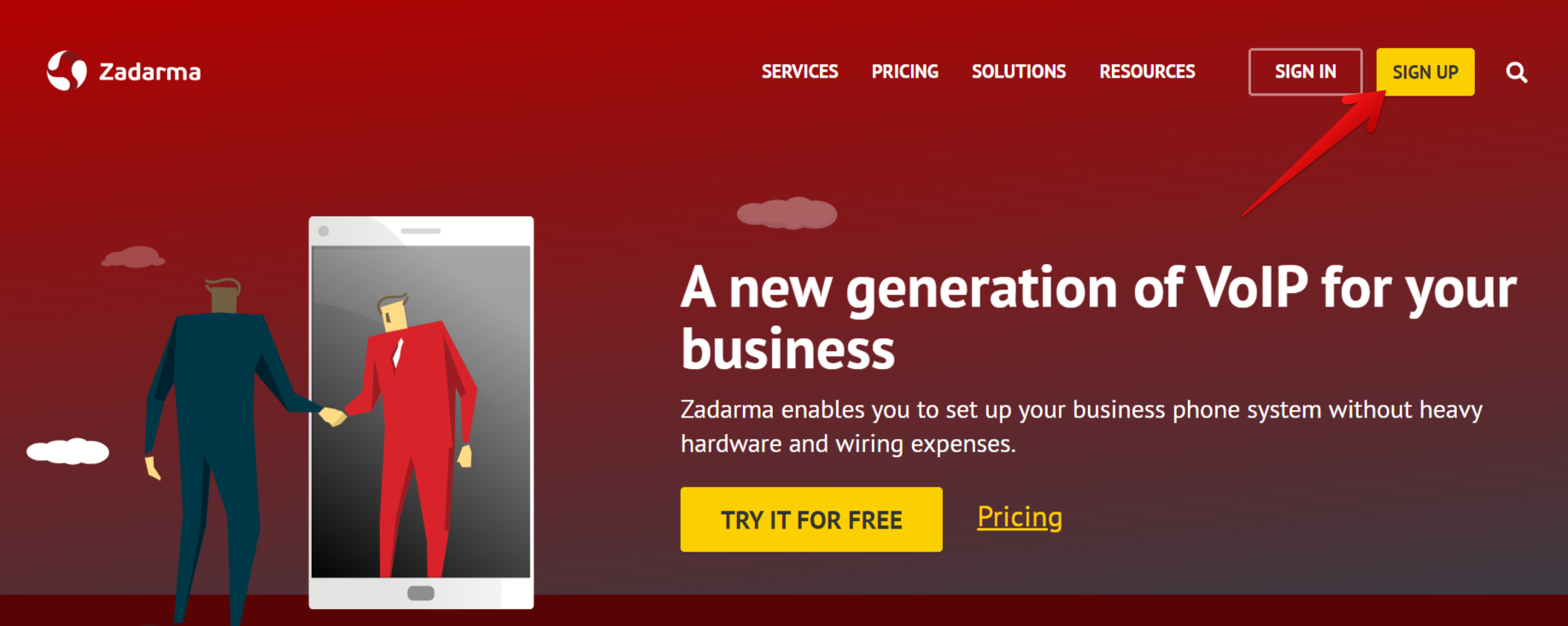
Click it, and you’ll be prompted to enter your email address and create a secure password. Make sure the password is something you’ll remember but hard for others to guess.
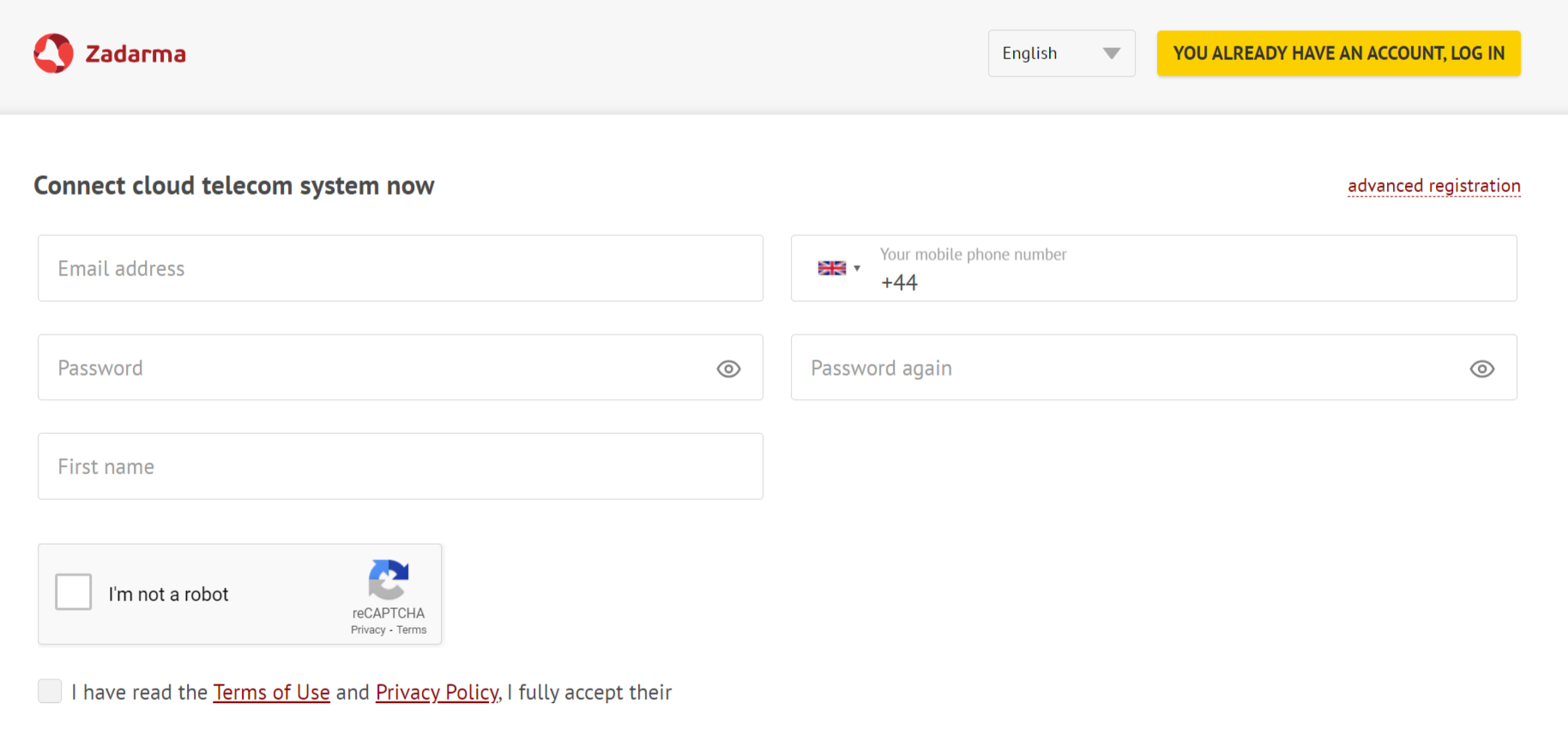
Once you’ve completed this, Zadarma will send you a confirmation email. Open the email and click the verification link—this step is crucial because it secures your account and enables access to all of Zadarma’s features.
After you confirm, your email will be verified, and you can log in to your account.
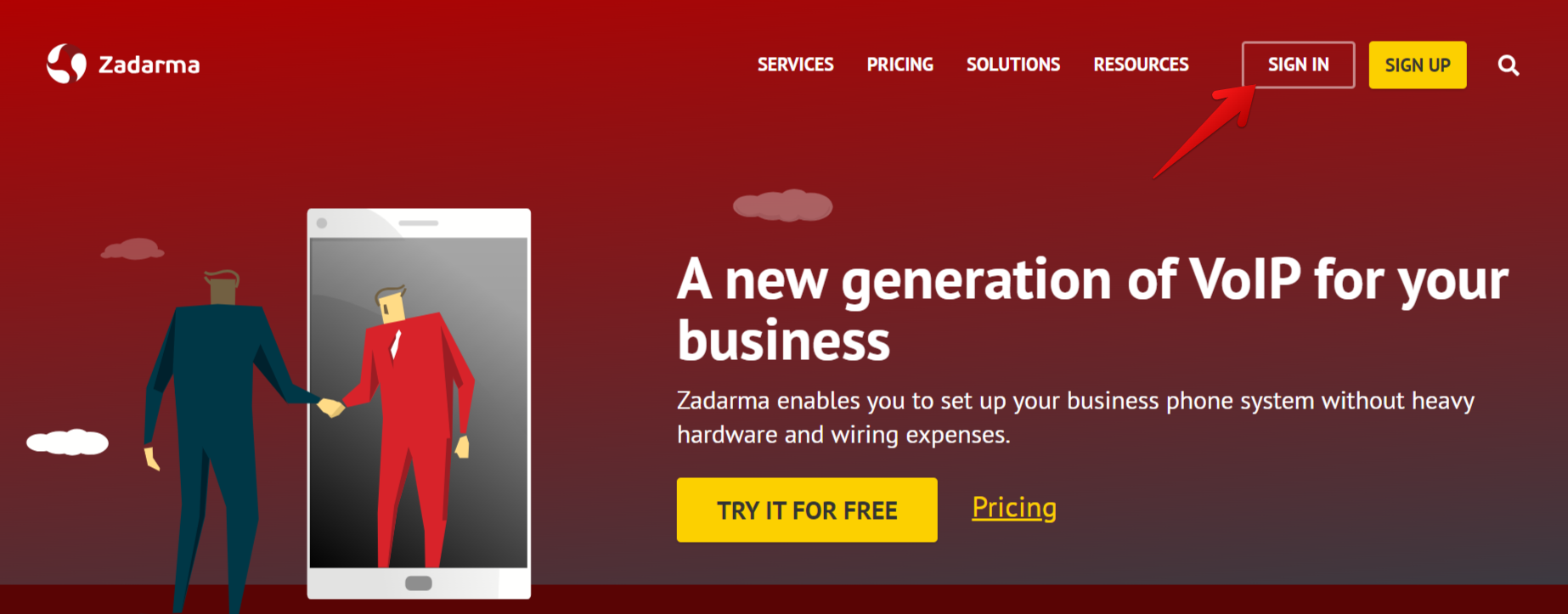
Step 2: Navigating the dashboard
When you’ve verified your email and logged into your account, you’ll find yourself on the Zadarma dashboard—this is your control center.
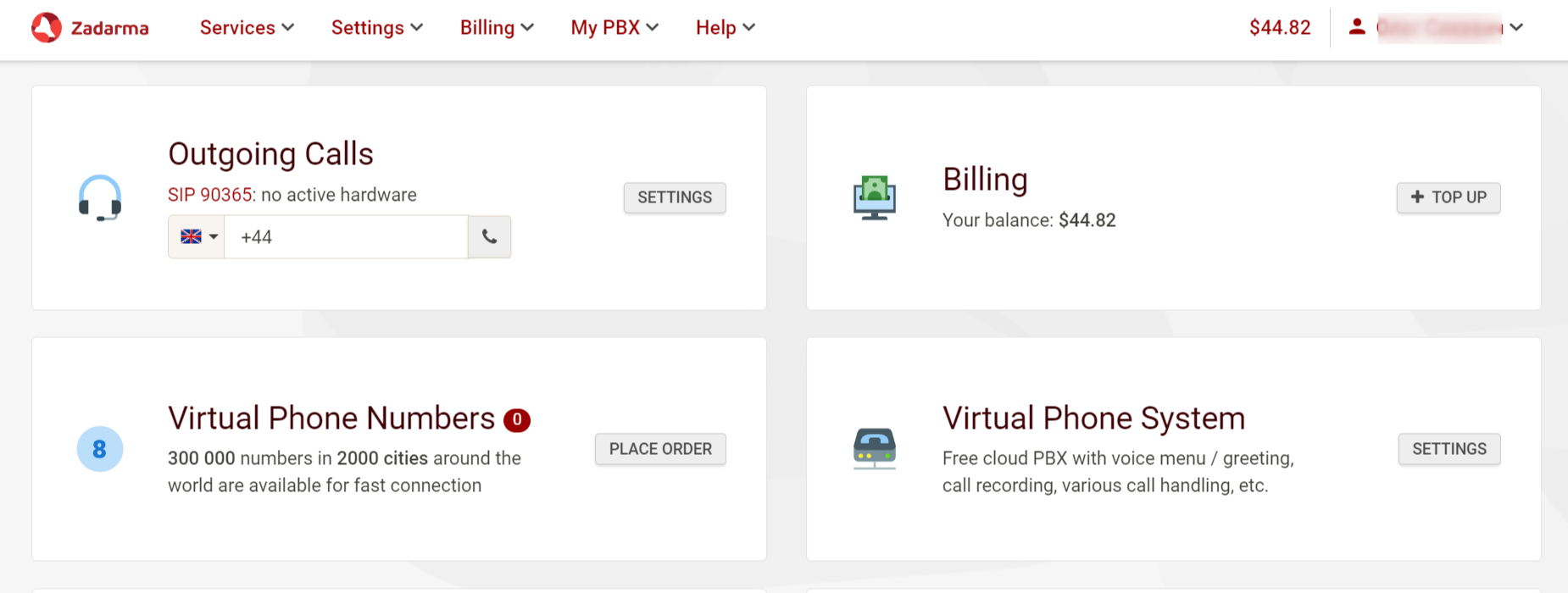
Here, you’ll see different sections for managing your calls, messages, and settings. It might look overwhelming at first, but don’t worry—everything is laid out intuitively. Spend a few minutes exploring the dashboard to familiarize yourself with the options available. If you plan to use multiple services like virtual numbers or cloud PBX, you’ll manage everything from here.
Step 3: How to deposit funds
To fully unlock Zadarma’s capabilities, you’ll need to deposit funds into your account. Start by clicking on the “Billing” section in the dashboard.
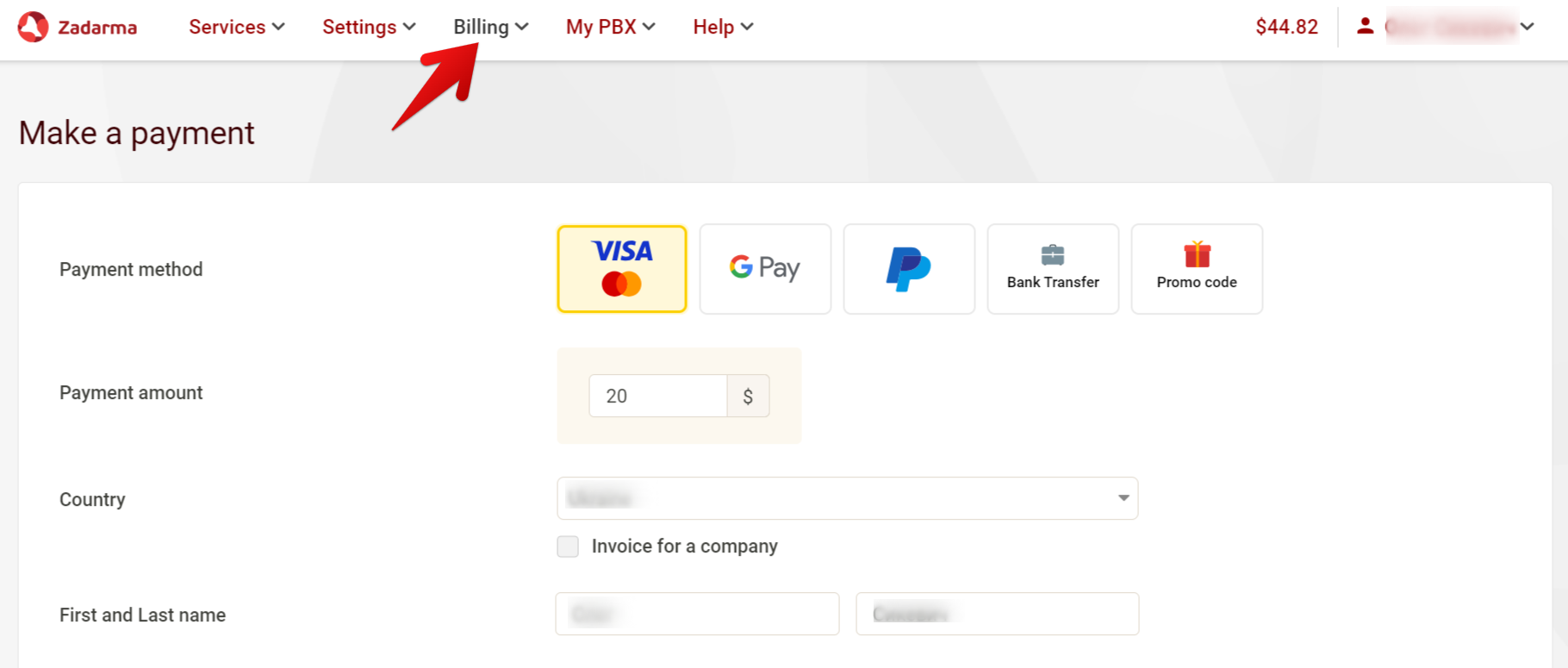
Here, you’ll find options to add funds using various payment methods, including credit cards, PayPal, and bank transfers. Select your preferred payment method. The deposit amount will determine which features you can use, so choose an amount that suits your needs. Double-check the amount and currency to avoid any errors.
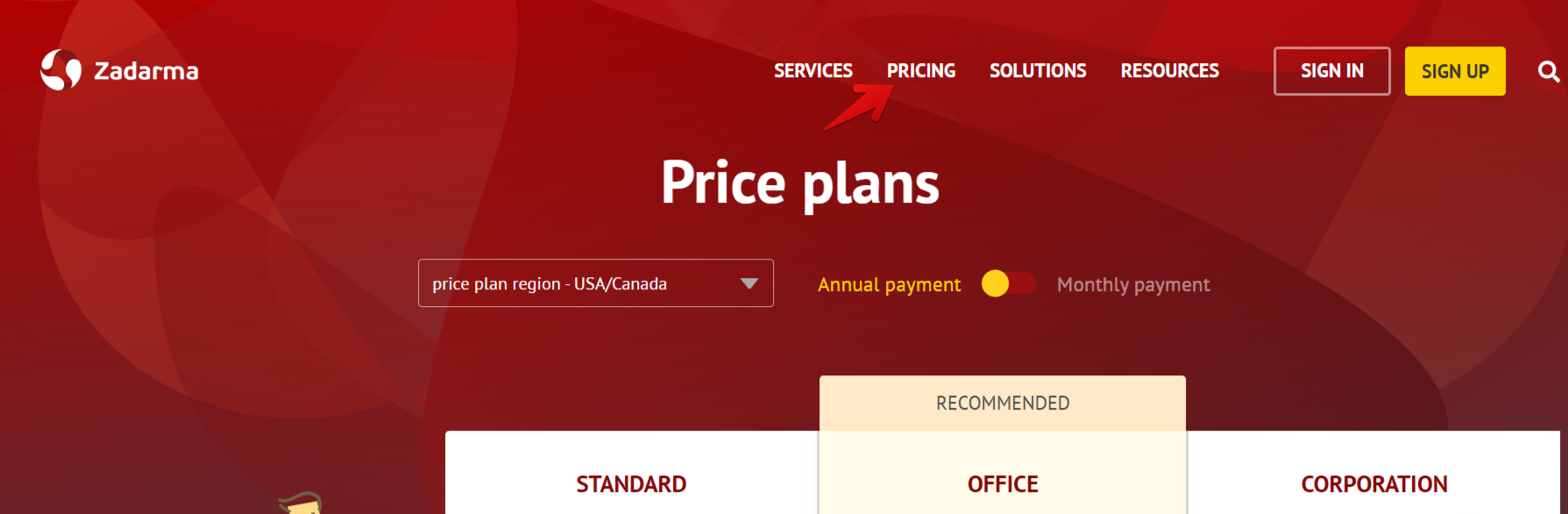
For example, if you’re planning to rent multiple virtual numbers or use advanced call-tracking features, a higher deposit might be necessary.
Follow the prompts to complete the payment. Once the transaction is complete, the funds will appear in your account balance.
Step 4: Confirming your phone number
Before you can start making and tracking calls, you need to confirm your phone number. In the dashboard, navigate to the “Phone Numbers” section.
Here, you’ll be asked to enter the phone number you want to use. After entering it, click “Send Code.” Zadarma will send a verification code to your phone via SMS. Enter this code on the website to confirm your number. This step is vital as it links your phone to the Zadarma system, allowing you to manage calls effectively.
Step 5: Exploring call tracking and other features
Now that your account is set up, you can explore Zadarma’s core features. Call tracking is one of the most valuable tools for businesses. It allows you to assign different phone numbers to various marketing campaigns and track which ones generate the most calls. This is done directly through the dashboard by assigning specific numbers to different campaigns. Zadarma also offers features like call recording, interactive voice response (IVR), and cloud PBX systems, which can all be managed from your account.
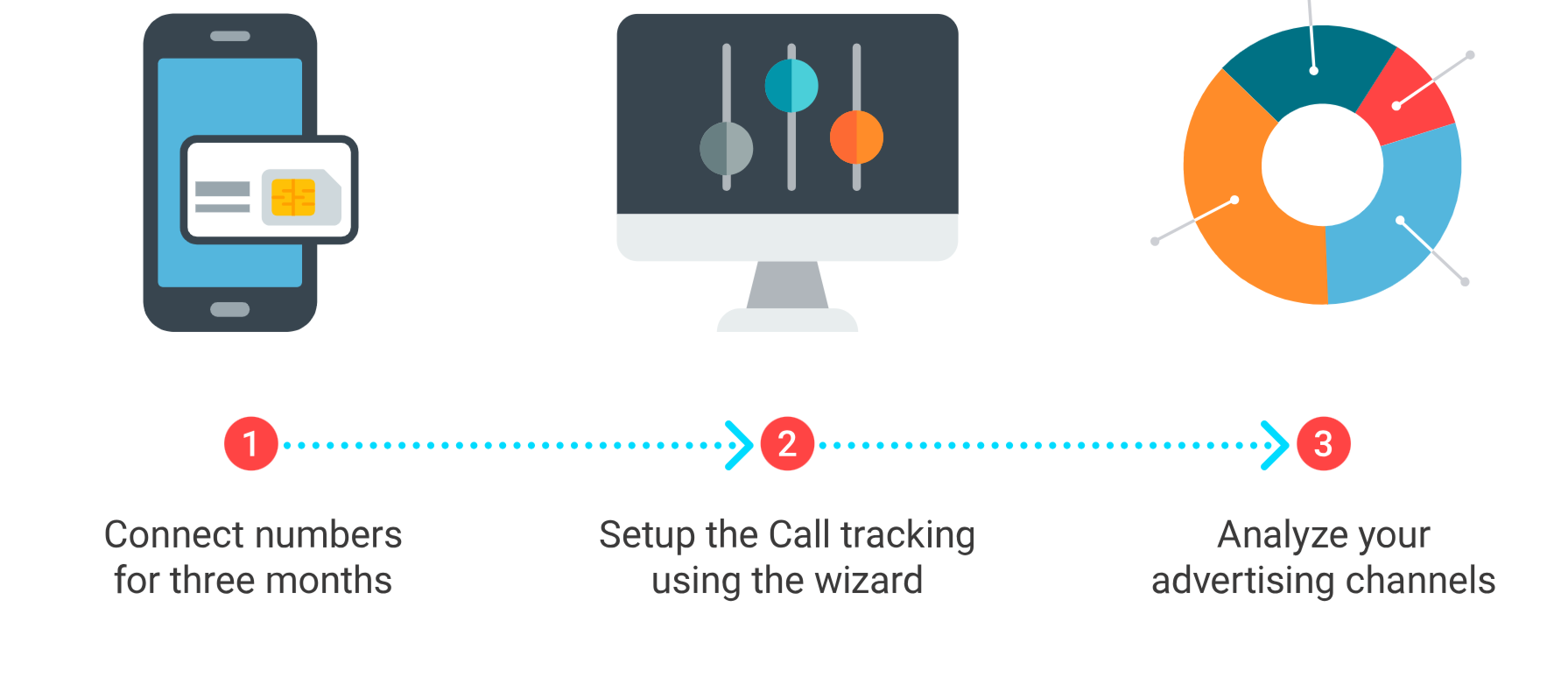
Virtual numbers are another powerful feature. With Zadarma, you can rent numbers from over 100 countries, giving your business a local presence anywhere in the world. This can be particularly useful for businesses looking to expand internationally without the overhead costs of opening physical offices.
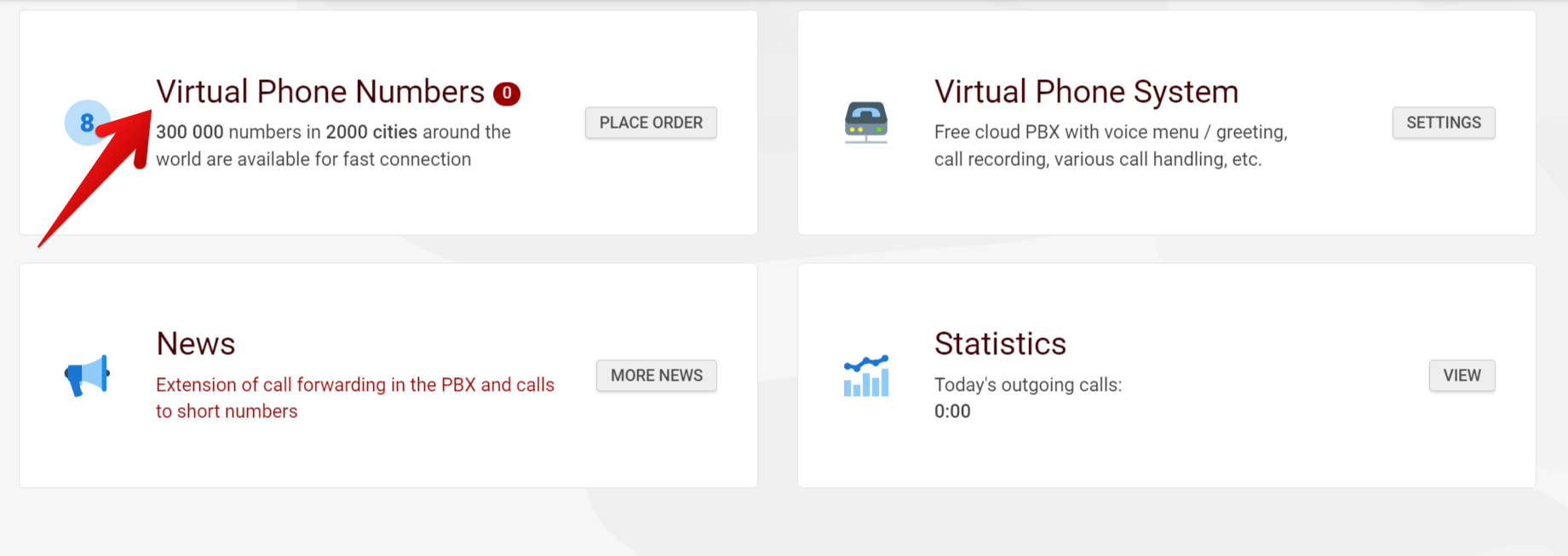
You can set these numbers up through the “Virtual Numbers” section in your dashboard, where you can also configure settings like call forwarding and voicemail.
Why use call tracking?
- Make your marketing work better
Call tracking helps you figure out which ads and keywords bring in the most calls. This way, you can focus on the ones that work best for your business. - Talk to your customers the right way
When you know where a call is coming from, you can have a conversation that fits what the customer needs. This makes your customers feel understood and cared for. - Use your money wisely
Call tracking shows you which marketing channels bring in the most business. By knowing this, you can spend more on what works and less on what doesn’t. This helps you get the most out of your marketing budget.
So, getting started with Zadarma is straightforward, but the possibilities it opens up for your business communications are extensive. By following these steps, you’ll have a fully operational account ready to handle everything from basic calls to complex, multi-channel marketing campaigns. Whether you’re a small business or a large enterprise, Zadarma provides the tools you need to communicate effectively and efficiently.

